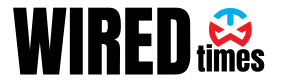The rise of remote work has created new challenges for organizations, particularly when it comes to managing and maintaining team collaboration, productivity, and communication. One of the most important tools for ensuring smooth operations in a remote environment is a reliable cloud setup. But with a plethora of cloud solutions available, it’s easy to feel overwhelmed. So, the question remains: what’s the best cloud setup for remote teams? Let’s explore how to make the right choice based on your team’s needs, budget, and goals.
Understanding the Cloud’s Role in Remote Work
Before diving into the specifics of choosing a cloud setup, it’s important to understand why cloud technology is so crucial for remote teams. Cloud computing allows teams to access data, tools, and applications from anywhere with an internet connection. This flexibility is especially vital when team members are spread out across different locations, whether it’s across a city, country, or even the globe.
Cloud technology eliminates the need for expensive on-site servers, and it enables seamless collaboration. It also provides centralized storage that ensures that all team members have access to the latest documents, resources, and files, without the logistical nightmare of managing physical storage. But with so many cloud services out there, you need to think carefully about which one will meet your team’s unique demands. So, what’s the best cloud setup for remote teams?
Key Features to Look for in a Cloud Setup
When deciding on a cloud solution, there are several important features and factors you need to consider. By keeping these in mind, you’ll be better equipped to choose a cloud setup that suits your team’s goals, collaboration style, and security requirements.
Flexibility and Scalability
One of the first considerations when choosing a cloud setup is how flexible and scalable the solution is. Flexibility is important because your remote team will likely face evolving needs. Whether you’re expanding your team, adding more services, or dealing with fluctuating data storage demands, you need a cloud system that can adapt to these changes.
Scalability, on the other hand, is about the system’s ability to grow with your business. A good cloud solution will let you easily increase or decrease your resources as needed, without significant disruptions. Pay-as-you-go models offered by cloud services like Amazon Web Services (AWS) and Google Cloud can help your organization keep costs in check while scaling up or down as required.
Collaboration Tools
At the heart of any effective cloud setup for remote teams is the ability to collaborate seamlessly. Real-time collaboration tools are essential to maintaining productivity when your team members aren’t in the same room. Look for cloud platforms that offer robust collaboration features, such as document sharing, file versioning, and simultaneous editing.
For example, tools like Google Workspace (formerly G Suite) and Microsoft 365 provide collaborative spaces where teams can work together on the same document or spreadsheet, track changes, and leave comments for each other. Features like live chat, video conferencing, and task management are also vital for keeping communication flowing within the team.
What’s the best cloud setup for remote teams will often depend on how well these collaboration tools integrate into your team’s daily operations. Choosing a cloud system that works with the tools your team already uses, or one that provides an all-in-one solution, will enhance efficiency.
Data Security
With remote work comes an increased risk of data breaches and unauthorized access. Ensuring your cloud solution has strong security features is crucial to protecting sensitive information. Look for a cloud service that offers encryption, both in transit and at rest, to ensure your data remains safe from external threats.
Another important aspect of security is user access control. With a dispersed team, you need to be able to control who has access to what data, ensuring that only authorized individuals can view or modify sensitive files. Multi-factor authentication (MFA) and regular security audits can help further secure your cloud environment.
Compliance is also a major consideration. For industries like healthcare, finance, or legal, where sensitive data is paramount, it’s essential to choose a cloud provider that complies with industry-specific regulations such as HIPAA, GDPR, or SOC 2.
Cost Efficiency
For many remote teams, cost plays a major role in determining the right cloud solution. The ideal cloud setup should provide the necessary resources without breaking your budget. While some cloud services offer free basic plans, the features and storage available may be limited. As your team grows, you’ll need to scale up to paid plans.
The pricing structure of a cloud service is important to assess. Some services use a subscription-based model, while others charge based on usage, meaning you only pay for the storage and services you use. Understanding your team’s needs will help you decide on the most cost-effective cloud solution. Keep in mind that the lowest-priced option may not always offer the best value if it doesn’t have the features or scalability you need in the long run.
Integration with Existing Tools
When choosing a cloud solution for your remote team, it’s important to consider how well the platform integrates with the tools your team already uses. If your team is already working with specific software for project management, accounting, or communication, it would be ideal if your cloud solution can integrate seamlessly with those applications.
Many cloud platforms offer integrations with popular tools such as Slack, Trello, Jira, and Zoom. This can help streamline workflows and minimize disruptions as your team adapts to a new system. Moreover, an integrated cloud environment can reduce the amount of time spent toggling between different applications, making your team more efficient.
Popular Cloud Solutions for Remote Teams
There are many cloud platforms that can support remote teams, but some stand out due to their comprehensive features and reliability. Here are some of the most popular options:
Google Workspace
Google Workspace is a powerful, flexible cloud solution that offers a wide range of tools for remote teams. It includes Gmail for email, Google Drive for storage, Google Docs for collaboration, and Google Meet for video conferencing. It’s an all-in-one suite that makes it easy for teams to communicate and collaborate on documents in real time.
The platform is highly regarded for its collaboration features and ease of use, making it a popular choice for remote teams. The integration with Google Drive also provides generous storage options, which can be upgraded as your needs grow.
Microsoft 365
Microsoft 365 is another widely-used cloud solution for remote teams, especially for organizations that are already familiar with Microsoft Office products like Word, Excel, and PowerPoint. With the cloud-based version of these apps, you can collaborate and access documents from anywhere, on any device.
In addition to core productivity tools, Microsoft 365 includes OneDrive for storage, Teams for communication, and a host of other tools designed to improve team collaboration and productivity. Its integration with Outlook and other Microsoft services makes it a comprehensive option for remote teams.
Dropbox
Dropbox is a cloud-based file storage service that offers easy file sharing and synchronization across devices. It is particularly useful for teams that need to share large files or store media-heavy documents. Dropbox also includes collaboration features like Dropbox Paper, which enables teams to work on documents together in real time.
While Dropbox is primarily known for its storage capabilities, it’s also a solid choice for remote teams looking to centralize their files and ensure everyone has access to the latest versions.
Final Thoughts: What’s the Best Cloud Setup for Remote Teams?
The answer to “what’s the best cloud setup for remote teams?” ultimately depends on the unique needs of your organization. Whether it’s Google Workspace, Microsoft 365, or Dropbox, each platform offers distinct advantages, and the right choice will depend on your team’s size, budget, and existing tools.
By considering factors like scalability, collaboration tools, data security, and integration with your current systems, you can make an informed decision. Whatever platform you choose, ensure that it helps your team stay productive, efficient, and connected, no matter where they are.